|
On this page you will find everything you need to build MyCPU.
|

|
Downloads:
<< go back
Download the Self-Build Guides
|
Here you will find all technical documentation that
is required to build my computer system. Below is the list of
available guides. A minimalistic system needs at least the first
three components: CPU, Memory Unit and Multi-I/O. To be able to
use the optional components
you must have all required
components.
Every guide contains detailed documentation,
board layouts, schematics and software.
|
Gerber
Files

|
All MyCPU PCB Gerber files
This archive contains the gerber files for all 20 MyCPU PCBs from above. You can
use these files to order the boards from JLCPCB or other PCB manufacturers.
Please note that I cannot guarantee that the files are free of errors. I created the files with the very old version 5.10.0 of Eagle,
but I did not order the boards myself to verify the correctness of the files.
|
Projects from the community:
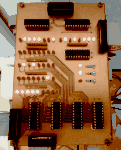 MyCPU Register-Monitor
MyCPU Register-Monitor
This little extension is a "live-display" for the register-set of the MyCPU.
The display shows the 16-bit wide address register, the 8-bit wide accumulator,
X- and Y-register and stackpointer, and the three flags "overflow", "zero" and "carry".
The display board is layed out as piggyback for the CPU itself. The board is connected
to the CPU either with flat cables or (with a bit tinkering) with long wirewrap-connectors.
Because of this the display board is not suited for rack mount of the MyCPU system.
If you can't use the board this way you can still make your own board layout,
or maybe you take only the idea of the display for your own creation.
|
|
Hint: You may also download the MyCPU Software
Emulator. With
this program you can verify each stage of the development
process. The appropriated command line parameters are shown on
the right side in the table. For example, to simulate a system
that consists of the MyCPU, the Memory Unit and Multi-I/O, you
execute the emulator with the command line " cpuemu8 -v2 -d ".
|
Download MyCPU Software
|
On this page you will find the newest available software for the MyCPU. I
recommend you to visit this page frequently so you won't miss an update. If
you have written some software for the MyCPU, I would be pleased if you
would allow me to publish your work on this page.
|

|
This archive contains all available Operating System
Software for the MyCPU in source- and in binary form. (e.g. EPROM
images for the memory board, remote boot server program, etc).
|
|
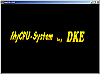
|
Download the MyCPU Emulator. This program simulates the MyCPU in software, so
you can see what you can expect from your own selfbuild MyCPU.
|
|

|
Download the ANSI C-Compiler for MyCPU. The compiler is based on the CC65/smallC and generates code for MyCPU and 6502 compatible processors.
|
|

|
Download the Cross Assembler "MyCA" for MyCPU. The Cross Assembler is available for Windows and Linux.
The package contains a setup for Windows and the source code.
(read more about MyCA)
|
|

|
This archive contains all files of the
"Linux on MyCPU" demo.
Included are the source code and binaries of the RISC-V emulator for MyCPU,
the KiCad schematics and PCB files of the memory extension board, and
also two bootable Linux images.
|
|
Further Downloads

|
I/O-Address Mapping of Peripheral Devices.
|
|

|
Download all guides in Open Office .odt format.
|
|
|